语音合成,文转语
阿里 https://ai.aliyun.com/nls?spm=5176.12061031.J_6629792520.1.641f6822cTzPSp
百度 https://cloud.baidu.com/doc/SPEECH/s/mlciskuqn
人脸录入,人脸识别
使用 sdk 开发。这里如果是 laravel,请优先安装指定产品的 sdk。
# https://packagist.org/packages/tencentcloud/tencentcloud-sdk-php
# https://github.com/TencentCloud/tencentcloud-sdk-php
# 具体产品名查看 https://github.com/TencentCloud/tencentcloud-sdk-php/blob/HEAD/products.md
# 人脸录入,识别
composer require tencentcloud/iai官方地址:https://github.com/TMElyralab/MuseV
在这里,可以看到生成的样例。这里总结下部署和安装,几乎和官网一样。
先创建一个项目目录, museVtask。将 github 代码拉下来。
git clone --recursive https://github.com/TMElyralab/MuseV.git 这里一定要加上recursive参数,这样会将 diffusers 等子模块一起下载下来。
下载模型文件。这里不使用 git 下载,毕竟模型文件 32.3 G。使用 huggingface cli,还得要梯子。huggingface-cli download --resume-download TMElyralab/MuseV --local-dir ./MuseV/checkpoints
在下载的同时,可以将 docker-compose 配置文件搞起来。先创建 Dockerfile 文件,代码如下:
FROM anchorxia/musev:latest
# 设置工作目录
WORKDIR /workspace/MuseV
# 将宿主机的 MuseV 目录复制到容器的对应目录
COPY ./MuseV /workspace/MuseV
# 设置 PYTHONPATH 环境变量
ENV PYTHONPATH=/workspace/MuseV:${PYTHONPATH}
ENV PYTHONPATH=/workspace/MuseV/MMCM:${PYTHONPATH}
ENV PYTHONPATH=/workspace/MuseV/diffusers/src:${PYTHONPATH}
ENV PYTHONPATH=/workspace/MuseV/controlnet_aux/src:${PYTHONPATH}
# 这里可以设置默认的命令,但如果你想要 bash 交互式 shell,则不需要
# CMD ["python", "your_script.py"] 再创建 docker-compose.yaml 文件,代码如下:
services:
musev:
build:
context: .
dockerfile: Dockerfile
image: musev
container_name: musev-latest
runtime: nvidia
restart: always
volumes:
- ./MuseV:/workspace/MuseV
stdin_open: true
tty: true如果报错 docker: Error response from daemon: unknown or invalid runtime name: nvidia,请参考 https://blog.vini123.com/1206
随着 AI 聊天的兴起,流式展现数据的需求变得更常见。前端 EventSource 的使用频率也会更高。接openai,文心一言,通义千问这些接口,并以流式的方式在页面展现出来。就得自己的接口服务端也以流式的方式返回给自己的前端,自己的服务器端接它们,让它们也要以流的方式返回。这个时候服务端不仅要做接口的对接和数据的转发,还得做数据的解析和存储。
这里前端以 vue3,后端使用 laravel 的方式,来简单介绍下怎么搞。
https://developer.mozilla.org/zh-CN/docs/Web/API/EventSource
前端选择 fetch,并没有选择 EventSource。
因为 fetch 本身就可以支持 EventSource 的方式接受数据,使用方式也会像使用 axios 类似。而单纯 EventSource 的使用会收到请求方式,不能自定义Header头,连接数目等方式的限制。fetch 就像在调用接口,EventSource 就像是 websocket。
EventSource 示例:
const sse = new EventSource("/api/v1/sse");
sse.addEventListener("notice", (e) => {
console.log(e.data);
});
sse.addEventListener("update", (e) => {
console.log(e.data);
});
sse.addEventListener("message", (e) => {
console.log(e.data);
});https://github.com/harry0703/MoneyPrinterTurbo
部署比较简单,操作使用也很简单(网页操作)。 需要申请 pexels api keys、通义千问 api keys,当然也可以使用 openai 等。
效果不是很好,就是将 pexels 上的视频组合成一个视频。
https://www.bilibili.com/video/BV12g4y1m7Uw/?vd_source=6993ce0cd88c9947ac7681b6864a99d0
https://github.com/RVC-Boss/GPT-SoVITS?tab=readme-ov-file
这个还不错,更有用(达成目标)。
在自己的服务器环境使用语音转视频,需要配置 ice server。而这个玩意先得创建通信资源。创建通信资源,在后台就可以实现。ice server 可以使用编程语言去获取。
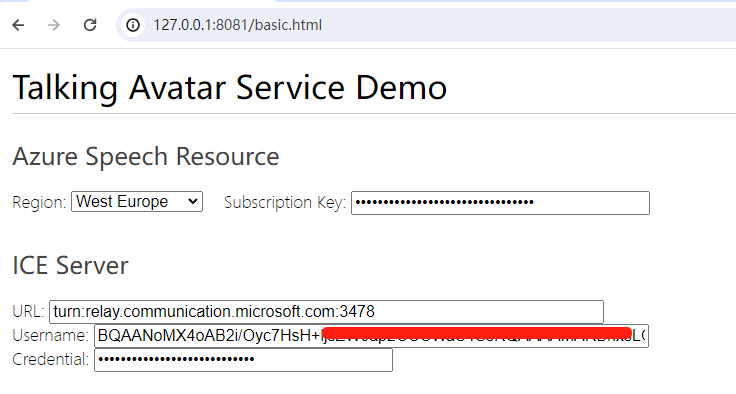
这里以 python 来获取。只需要准备好连接字符串(endpoint)就好,这个就是需要去后台创建通信资源。
# issue-relay-tokens.py
from azure.communication.networktraversal import CommunicationRelayClient
from azure.identity import DefaultAzureCredential
from azure.communication.identity import CommunicationIdentityClient
# You can find your endpoint and access token from your resource in the Azure Portal
connection_str = "endpoint=https://xxxx.communication.azure.com/;accesskey=xxxx"
endpoint = "https://xxxx.communication.azure.com/"
# To use Azure Active Directory Authentication (DefaultAzureCredential) make sure to have
# AZURE_TENANT_ID, AZURE_CLIENT_ID and AZURE_CLIENT_SECRET as env variables.
# We also need Identity client to get a User Identifier
# identity_client = CommunicationIdentityClient(endpoint, DefaultAzureCredential())
# relay_client = CommunicationRelayClient(endpoint, DefaultAzureCredential())
#You can also authenticate using your connection string
identity_client = CommunicationIdentityClient.from_connection_string(connection_str)
relay_client = CommunicationRelayClient.from_connection_string(connection_str)
identity_client.create_user()
relay_configuration = relay_client.get_relay_configuration()
for iceServer in relay_configuration.ice_servers:
assert iceServer.username is not None
print('Username: ' + iceServer.username)
assert iceServer.credential is not None
print('Credential: ' + iceServer.credential)
assert iceServer.urls is not None
for url in iceServer.urls:
print('Url:' + url)执行 python .\issue-relay-tokens.py,如果配置都正确,就会得到 ice 相关信息。
Username: xxx1
Credential: cre1
Url:stun:relay.communication.microsoft.com:3478
Url:turn:relay.communication.microsoft.com:3478
Username: xxx2
Credential: cre2
Url:stun:20.202.255.225:3478
Url:turn:20.202.255.225:3478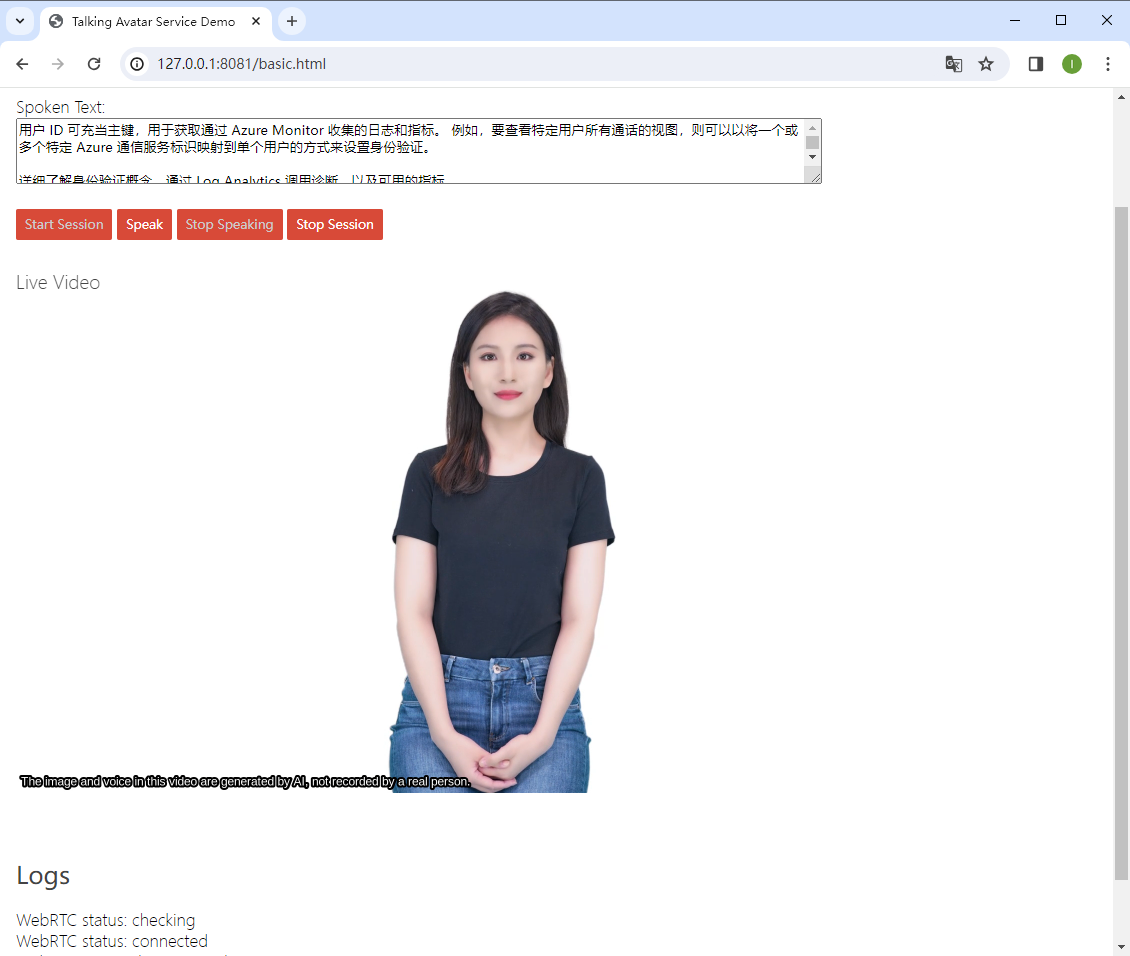
通过文字输入,输出视频+语音虚拟形象输出。可以尝试尝试。
样例
https://speech.microsoft.com/portal/talkingavatar
训练声音
https://speech.microsoft.com/portal/customvoice/overview
精简版训练
https://learn.microsoft.com/zh-cn/azure/ai-services/speech-service/custom-neural-voice-lite
申请授权
https://speech.microsoft.com/portal/customvoice/accessrequirement