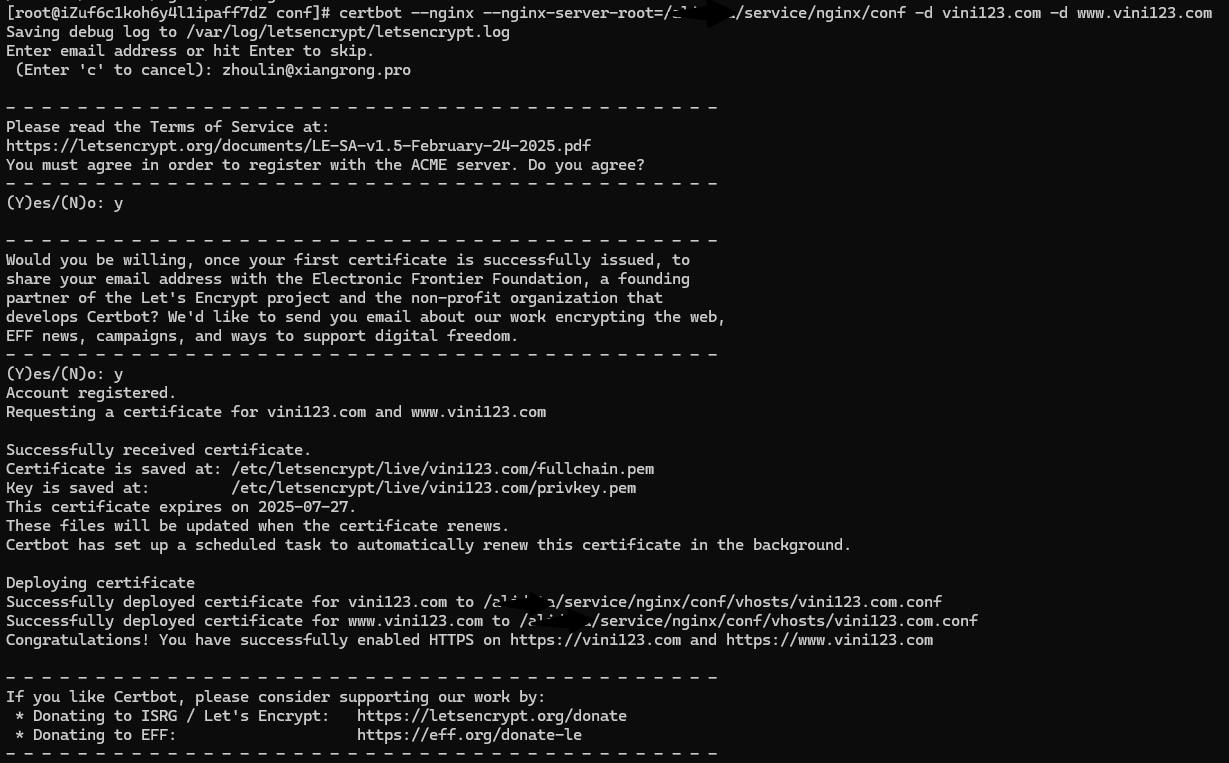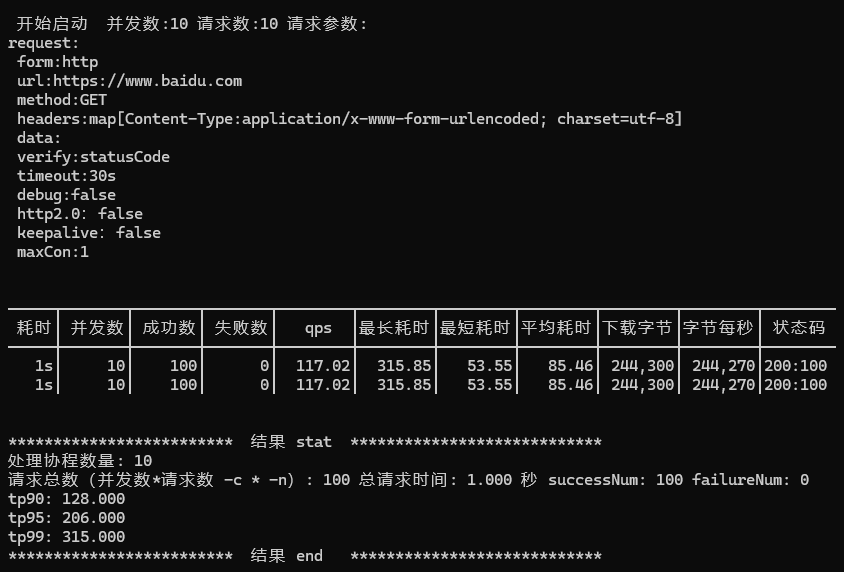coturn
https://github.com/coturn/coturn/
安装
安装依赖
yum install -y make gcc cc gcc-c++ wget openssl-devel libevent libevent-devel
下载和编译
cd /usr/local/src
wget https://codeload.github.com/coturn/coturn/tar.gz/refs/tags/4.6.2
tar -xzvf coturn-4.6.2.tar.gz
cd coturn-4.6.2
./configure
make
make install
安装结束时的最后几行日志。
install -p examples/etc/turnserver.conf /usr/local/etc/turnserver.conf.default
cp -rpf examples/etc /usr/local/share/examples/turnserver
cp -rpf examples/scripts /usr/local/share/examples/turnserver
rm -rf /usr/local/share/examples/turnserver/scripts/rfc5769.sh
cp -rpf include/turn/client /usr/local/include/turn
install -p include/turn/ns_turn_defs.h /usr/local/include/turn
cat /usr/local/share/doc/turnserver/postinstall.txt
检查安装
which turnserver
输出:/usr/local/bin/turnserver
配置 turn
cd /usr/local/etc
cp turnserver.conf.default turnserver.conf
配置以下信息。
listening-port=3478 # 监听的端口
listening-ip=0.0.0.0 # 监听的内网IP
external-ip=x.x.x.x # 监听的外网IP
user=user:123456 # 设置账号密码
realm=xxx.com # realm 名称,通常是一个域名
no-tls
no-dtls
verbose
log-file=/var/log/turn.log # 配置日志位置
配置自启动
添加
vim /usr/lib/systemd/system/turnserver.service
# 配置以下内容
[Unit]
Description=turnserver for p2p
After=network.target
[Service]
Type=forking
ExecStart=/usr/local/bin/turnserver -o -c /usr/local/etc/turnserver.conf
Restart=always
RestartSec=5
[Install]
WantedBy=multi-user.target
# :wq 保存
启用
- systemctl daemon-reload 重置服务列表
- systemctl enable turnserver.service 开启开机自启
- systemctl start turnserver.service 启动服务
- systemctl restart turnserver.service 重启服务
- systemctl status turnserver.service 查看状态
- systemctl disable turnserver.service 关闭开机自启。()不关闭,就不执行这个)
查看进程
ps -ef|grep turnserver
# 只显示主进程
pgrep -a turnserver
查看监听端口。
netstat -tulnp | grep turnserver
查看 3478 端口。
lsof -i :3478
测试检查
turnutils_uclient -v -t -y -u user -w password ip
替换对应的 user, password, ip 为配置的值。
或网页测试
https://webrtc.github.io/samples/src/content/peerconnection/trickle-ice/
参考
https://sanyers.github.io/blog/web/webrtc/turn%E6%9C%8D%E5%8A%A1%E5%99%A8%E9%83%A8%E7%BD%B2.html#_6%E3%80%81%E5%90%AF%E5%8A%A8%E6%9C%8D%E5%8A%A1
https://coturn.net/turnserver/
https://github.com/coturn/coturn/wiki/Downloads