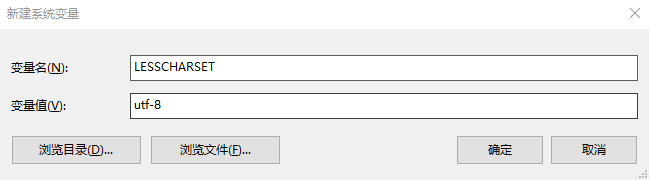使用 windows terminal 虽然很开心。可是使用 git log -n 1 的时候,出现中文乱码。这个得解决。
操作一波
- 在 windows terminal 中,进行下边的操作。
git config --global core.quotepath false
git config --global gui.encoding utf-8
git config --global i18n.commit.encoding utf-8
git config --global i18n.logoutputencoding utf-8
$env:LESSCHARSET='utf-8'
- 在系统环境变量中添加变量 LESSCHARSET 为 utf-8
win + s 输入环境变量,回车就会出现环境变量设置框。
在环境变量模块增加 LESSCHARSET => utf-8 配置即可