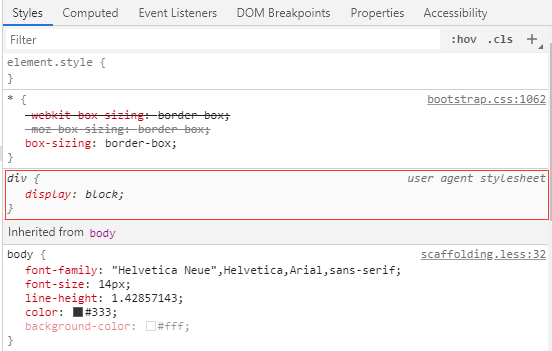
如上图,在调试的时候,你会看到 user agent stylesheet 定义的样式,而且是不能改的。
user agent stylesheet是浏览器自动加上的格式,user agent stylesheet将被你在自己的css中设置的任何内容覆盖。它们只是最底层:在没有页面或用户提供的任何css的情况下,浏览器仍然必须以某种方式呈现内容,而css只是描述了这一点。
因此,如果你认为css存在问题,那么你的HTML或css或两者(您没有写任何内容)确实存在问题。
解决方法
- 方法一
由于 user agent stylesheet 的优先级很低,自己写样式覆盖即可。在你的css中添加被user agent stylesheet所覆盖了的样式,例如,我这可以重新定义div的样式:
div{
display: inline-block;
}
- 方法二
写reset.css或者normalize.css;
目的:减少浏览器在默认行高,边距和标题字体大小等方面的不一致性。
css 初始化大全 https://www.fujieace.com/html/css-normalize.html
reset.css 样例
html, body, div, span, applet, object, iframe,
h1, h2, h3, h4, h5, h6, p, blockquote, pre,
a, abbr, acronym, address, big, cite, code,
del, dfn, em, img, ins, kbd, q, s, samp,
small, strike, strong, sub, sup, tt, var,
b, u, i, center,
dl, dt, dd, ol, ul, li,
fieldset, form, label, legend,
table, caption, tbody, tfoot, thead, tr, th, td,
article, aside, canvas, details, embed,
figure, figcaption, footer, header, hgroup,
menu, nav, output, ruby, section, summary,
time, mark, audio, video {
margin: 0;
padding: 0;
border: 0;
font-size: 100%;
font: inherit;
vertical-align: baseline;
}
/* HTML5 display-role reset for older browsers */
article, aside, details, figcaption, figure,
footer, header, hgroup, menu, nav, section {
display: block;
}
body {
line-height: 1;
}
ol, ul {
list-style: none;
}
blockquote, q {
quotes: none;
}
blockquote:before, blockquote:after,
q:before, q:after {
content: '';
content: none;
}
table {
border-collapse: collapse;
border-spacing: 0;
}
