Sanctum 已经配置了,那么现在就做一个单页面,来进行测试。主要是做登录、注册的调用。这里使用 vue3。这里仅仅是测试,不作为项目代码的一部分,可以理解为是一个单独项目,但是调用的接口是项目文件里构建的。
新建 vue3 项目
# 创建项目
pnpm create vue
#配置如下图所示
# 不要 ts
# 也不要支持 jsx
# 需要 router
# 需要 pinia
# 许愿单元测试
# 不需要端到端测试
# 需要 eslint检查
# 需要美丽的格式化代码
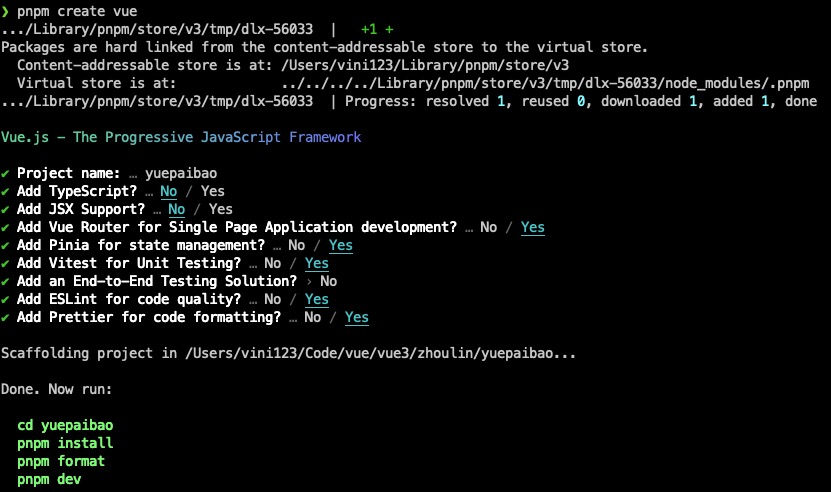
然后执行下边命令,把项目运行起来
cd yuepaibao
pnpm install
pnpm format
pnpm dev
在浏览器中打开 http://localhost:5173/ 就可以访问到站点了。看到效果了。
我们养成好习惯,把代码添加到版本控制中。
git init -b main
git add .
git commit -m 'vue3 initialize'
对 eslint 和 prettier 进行配置
配置 eslint,修改 .eslintrc.cjs 文件
/* eslint-env node */
require('@rushstack/eslint-patch/modern-module-resolution')
module.exports = {
root: true,
extends: [
'./.eslintrc-auto-import.json',
'plugin:vue/vue3-essential',
'eslint:recommended',
'@vue/eslint-config-prettier'
],
parserOptions: {
ecmaVersion: 'latest'
},
rules: {
'no-console': process.env.NODE_ENV === 'production' ? 'warn' : 'off',
'no-debugger': process.env.NODE_ENV === 'production' ? 'warn' : 'off',
'comma-dangle': 0,
'vue/multi-word-component-names': 'off',
semi: ['warn', 'never']
}
}
comma-dangle 为0,禁止在数据的尾部追随逗号
semi: ['warn', 'never'] 禁止尾部使用分号
'vue/multi-word-component-names': 'off' 允许组件命名为单个单词。比如 header.vue。
配置 prettier,修改 .prettierrc.json 文件
{
"printWidth": 120,
"tabWidth": 2,
"useTabs": true,
"semi": false,
"singleQuote": true,
"quoteProps": "as-needed",
"bracketSpacing": true,
"bracketSameLine": true,
"arrowParens": "always",
"vueIndentScriptAndStyle": false,
"endOfLine": "auto",
"trailingComma": "none"
}
整理页面
安装 sass
pnpm add -D sass
去掉不需要组件页面,删除main.css 和 base.css。再重新建立一个 main.scss 文件。到此,只有一个干净的 App.vue 文件和 main.scss 文件。这个时候肯定会报错的。我们接着整。
我们新建以下几个页面(习惯把公用的组件成为组件,其他的叫页面)。
.
├── home
│ └── index.vue
├── layouts
│ ├── footer.vue
│ └── header.vue
└── user
├── login.vue
└── register.vue
然后,往里边加一些简单代码。如下:
header.vue
<template>
<header>
<h2>this is header</h2>
</header>
</template>
<script setup>
</script>
<style lang="scss" scoped>
header {
display: flex;
box-sizing: border-box;
padding: 0 30px;
width: 100%;
height: 72px;
background-color: #fff;
box-shadow: 0 .125rem .25rem #00000013!important;
}
</style>
footer.vue
<template>
<footer>
<h2>this is footer</h2>
</footer>
</template>
<script setup>
</script>
<style lang="scss" scoped>
footer {
display: flex;
width: 100%;
height: 220px;
background-color: #383838;
box-sizing: border-box;
padding: 0 30px;
h2 {
color: #fff;
}
}
</style>
home.vue
<template>
<div class="container">
<h2>this is home</h2>
</div>
</template>
<script setup>
</script>
<style lang="scss" scoped>
.container {
box-sizing: border-box;
padding: 0 30px;
}
</style>
login.vue
<template>
<div class="">login</div>
</template>
<script setup>
</script>
<style lang="scss" scoped></style>
register.vue
<template>
<div class="">register</div>
</template>
<script setup>
</script>
<style lang="scss" scoped></style>
然后修改 router/index.js
import { createRouter, createWebHistory } from 'vue-router'
import Home from '../views/home/index.vue'
const router = createRouter({
history: createWebHistory(import.meta.env.BASE_URL),
routes: [
{
path: '/',
name: 'home',
component: Home
},
{
path: '/login',
name: 'login',
component: () => import('../views/user/login.vue')
},
{
path: '/register',
name: 'register',
component: () => import('../views/user/register.vue')
}
]
})
export default router
修改 App.vue,配合创建的这些页面
<script setup>
import { RouterView } from 'vue-router'
import Header from '@/views/layouts/header.vue'
import Footer from '@/views/layouts/footer.vue'
</script>
<template>
<div class="main">
<Header />
<RouterView />
</div>
<Footer />
</template>
<style scoped>
</style>
最后修改 main.js,引入 css 改为引入 scss。就是文件名改一下。main.scss 填入以下 code。
html,body {
margin: 0;
padding: 0;
}
#app {
display: flex;
flex-direction: column;
width: 100%;
height: 100%;
min-height: 100vh;
.main {
display: flex;
flex-direction: column;
flex:1;
}
}
这样,一个基本的架构页面就出来了。如下图:
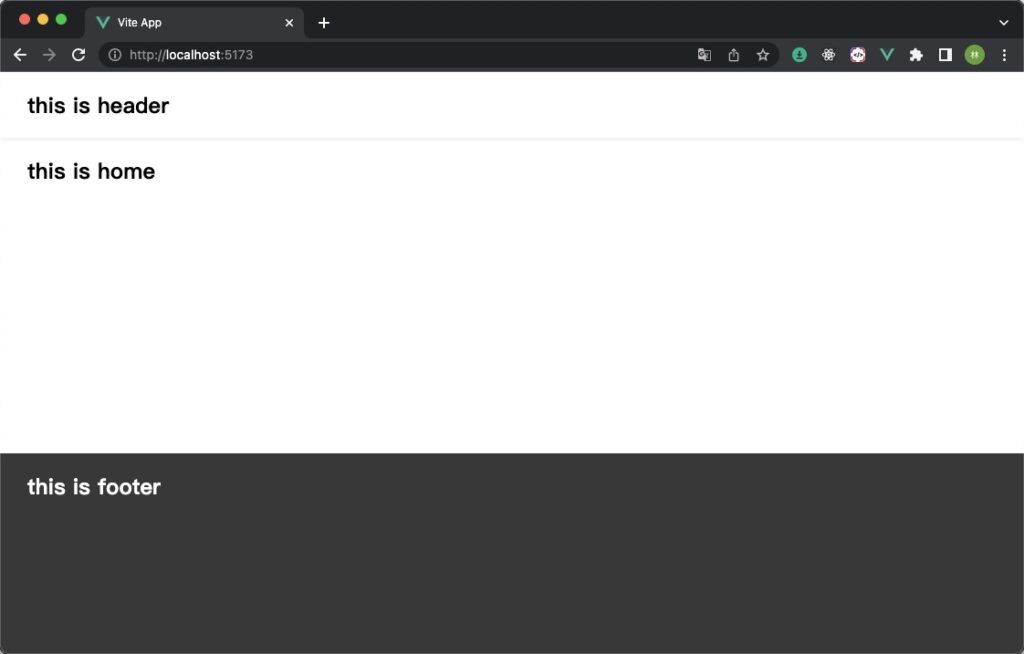
好了,提交代码。
git add .
git commit -m '构建基础页面'
下一步,就是找一个好看的 ui 库。写登录和注册表单逻辑。 elemeui 看多了,and design 也看多了,这里用 naiveui。好就这样。
