买了个 99 元的阿里云,最近经常卡死。通过 htop,可以看到是 /usr/bin/dnf makecache 占用 cpu 太高。
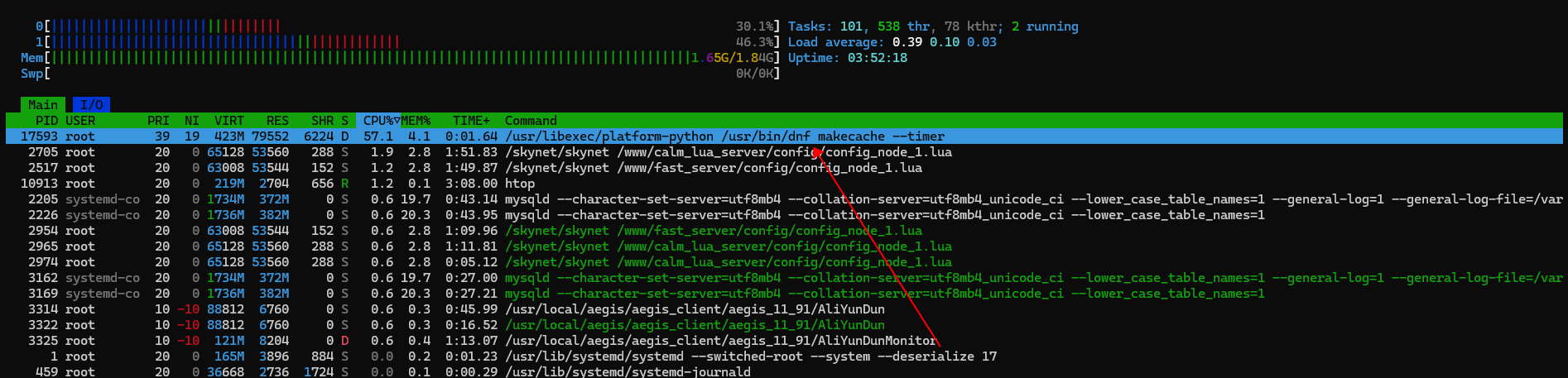
尝试处理
关闭 CentOS 的后台更新服务
systemctl stop dnf-makecache.timer
systemctl disable dnf-makecache.timer后续
运行了许多天后,又卡死了。使用 htop 查看,发现是阿里云的监控煮助手。好吧,把监控助手也搞掉。
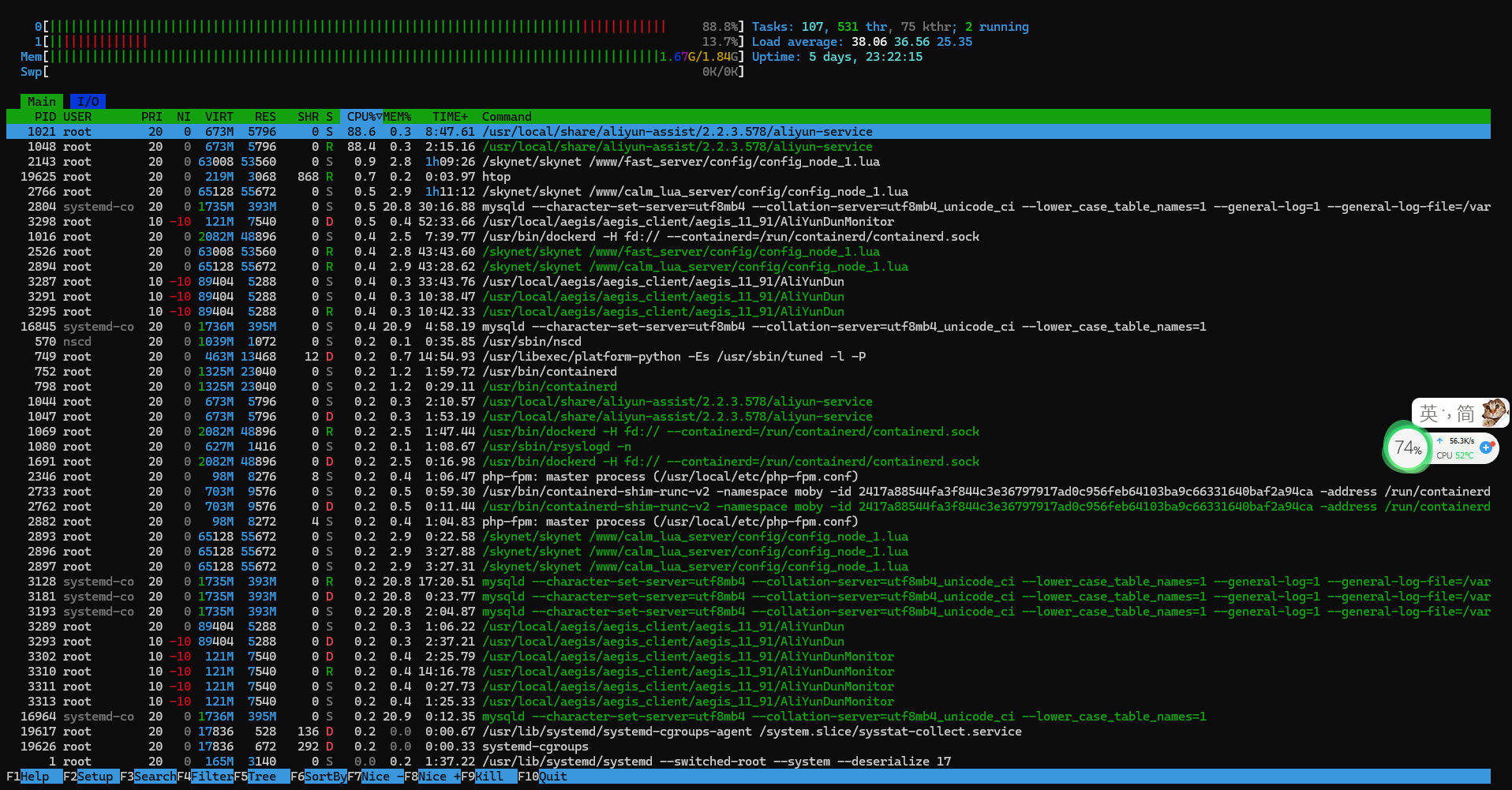
先干掉监控助手的守护进程。
# 停止云助手守护进程
/usr/local/share/assist-daemon/assist_daemon --stop
# 卸载云助手守护进程
/usr/local/share/assist-daemon/assist_daemon --delete
# 删除云助手守护进程目录
rm -rf /usr/local/share/assist-daemon再来干掉监控助手。
# 查询您的ECS实例是否使用systemd初始化进程服务,有返回信息则表示使用的是systemd
strings /sbin/init | grep "/lib/system"
# 停止云助手Agent
systemctl stop aliyun.service
# 卸载云助手Agent
sudo rpm -qa | grep aliyun_assist | xargs sudo rpm -e参考
https://blog.csdn.net/kunyus/article/details/106861400
https://help.aliyun.com/zh/ecs/user-guide/start-stop-or-uninstall-the-cloud-assistant-agent
